Chrome Extension
- Git clone the repository URL( https://github.com/ANithian/url_edit_extension )
- In Chrome, enter chrome://extensions into the URL bar
- Make sure the "Developer Mode" box is checked
- Click "Load Unpacked Extension" and navigate to where you cloned the repo in step 1. After installing the extension, you should see an icon:

Next, visit a URL that contains a long query string (http://www.zvents.com/search?swhat=music&swhen=tomorrow&swhere=Berkeley%2CCA&commit=Search&st_select=any&search=true&svt=text&srss=). Then click the icon to bring up the URL editor:
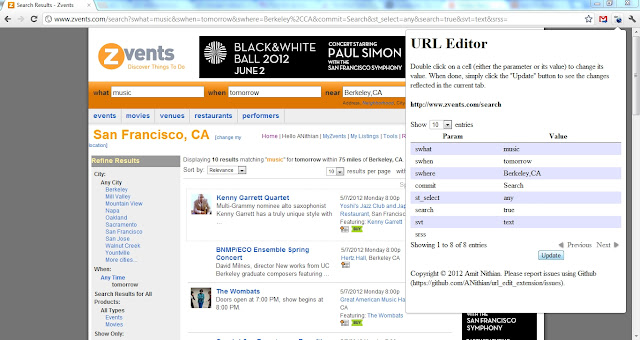
To edit the parameter value for "swhat", double click on the value for "swhat" and change it to "comedy" and then click the "Update" button. You should see the URL change to http://www.zvents.com/search?swhat=music&swhen=tomorrow&swhere=Berkeley%2CCA&commit=Search&st_select=any&search=true&svt=text&srss=
That's pretty much it! The only thing you may notice is that the extension may flicker which I believe is a bug in Chrome that should be addressed in v19 (http://code.google.com/p/chromium/issues/detail?id=58816). If you have any suggestions/feedback on this extension, I'd love to hear it. Please submit an issue/feature/bug request at the github location (https://github.com/ANithian/url_edit_extension/issues). Happy editing!